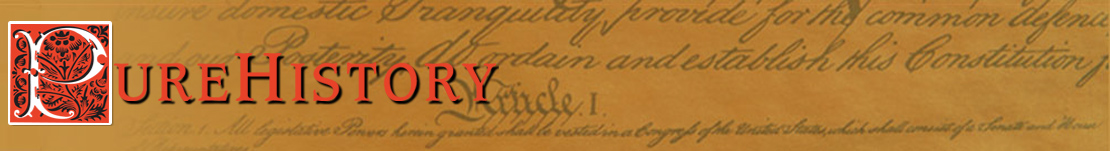Social Studies and FCIT
http://fcit.usf.edu/startingpoints/social-studies/
The Meaning Of History
The Bill of Rights
Read the United States Bill of Rights, which was proposed by James Madison. Older students may find the Bill of Rights in its original form here. Younger students may read the amendments using Fact Monster. Select three of the first ten amendments and list the rights guaranteed to all Americans.
Have students explain in their own words what is meant by “separate but equal”.
The sixth amendment gives the “right to a fair trial”. Have students research the Impeachment of Andrew Johnson. Locate information regarding the impeachment of a president at the Smithsonian site.
Have students select the amendment they feel is most important and explain why.
Photos Courtesy of FCIT
Strategies for Common Core and Social Studies
Teachers have a toolbox filled with best practices, strategies, differentiation tips and so forth. Among the tool collection these days are strategies used to teach the Common Core Standards.
The Mystery Strategy encourages students to be history detectives as they explore a historical question, follow clues, use Bloom’s HOTS (such as analysis and synthesis), to test their hypothesis. Students become actively engaged in the lesson. Mystery Strategy for Elementary Students provides an excellent overview, goals, and teacher preparation for using this strategy. It is easily adapted to older students.
Reflective Discussion is a strategy that helps students process what they have seen, read, or heard in the classroom. Through the use of the Reflective Discussion strategy, students challenge their own thinking by sharing with others through summarizing and evaluating conclusions contributed by others. It is good to draw upon students’ personal experiences when using this strategy.
The Compare and Contrast strategy is one used often in classrooms across the globe. Many different charts are used for this strategy as well as various software programs, like Inspiration. There are also interactive tools available on the Verizon Thinkfinity web page. The Cinderella Trilogy is an activity that asks students to compare three cross-cultural Cinderella stories. ArtsEdge provides an interactive Venn Diagram for this lesson.
March is Music in Our Schools Month
“Music In Our Schools Month – March 2013 – is a perfect time to get involved and do your part to ensure that America’s students have access to a comprehensive, sequential music education taught by exemplary music educators!”, as stated on theNational Association for Music Education web site.
Discover numerous resources to use in class this month on the Verizon Thinkfinity.org web site. One of the lesson plans from ArtsEdge takes a look at putting poetry to music. The lesson is designed for students grades 5-8 and suggests using nursery rhymes. Consider using FCIT’s Lit2Go to access a collection of nursery rhymes for this lesson.
Use Flubaroo and save time correcting papers.
http://www.flubaroo.com/
Have you heard of Flubaroo? It works in conjunction with Google Docs, but is not a Google script. You can find Flubaroo on the web and install from there. It will then show as a choice in your Google spreadsheet tool bar at the end.
You are also able to go to Tools from the tool bar and select “script gallery” and do a search for Flubaroo there.
Create a form and actually answer the questions to create your answer key.
After you install Flubaroo, select it and choose ‘grade assignment’ from the small drop down menu. If you have additional students to ‘Score’, simply select ‘Regrade Assignment’ from the drop down menu.
Follow the next few pop up directions. You will be able to select the key from your responses shown. Another click or two and the entire set of responses is graded.
Next, select ‘Form’ from the tool bar and choose ‘Show summary of responses’. You’ll have a graph and other data that will be useful in determining which students are in need of extra help.
Learning About the Presidency

February provides educators an opportunity to instruct students on the office of the President as well as specific information on Abraham Lincoln and George Washington. With this year’s Inauguration recently completed, students may be curious about the lives of other US Presidents.
There is a fine collection of domain free images of former Presidents on the USF FCIT website. Images can be used by students in reports or in a timeline.

The Smithsonian site offers many resources for classroom use. The American Presidency includes a timeline, opportunity for close reading, nonfiction reading practice for FCAT testing and teacher resources. The teacher materials available include lesson plans that are separated for grades 4-6, 7-9, and 10-12. The lesson plans include goals, standards, background information for teachers and student activities.
The information on the building of the White House and even on weddings that took place in the White House provide students a glimpse into the past. Actual museum pieces from the Smithsonian add depth to the information presented.
Inspiration Maps for the iPad
Inspiration Maps is a visual learning tool for the iPad. Users of Inspiration and Kidspiration know that this product is great for helping students build knowledge, review for tests, organize thoughts for writing and analyze information.
Here’s a suggestion for use: Was the road to the Civil War inevitable? What were its causes? “Create an outline of events leading up to the Civil War in order to answer the essential question.” Images used are from The Florida Center for Instructional Technology (FCIT).
Inspiration Maps for the iPad is very easy to use. A few of the many features for Inspiration Maps for the iPad include numerous templates, the ability to share files via Dropbox or iTunes. You can use images from the web or the iPad camera to include in the brainstorming maps. Tap your way to success choosing changes for background, shapes, text, color and more. The App saves automatically and allows the user to add hyperlinks and notes to various topics on the map. I found it a bit cumbersome to use Safari to search for information on the iPad and then return to Inspiration Maps. Working with students, I would be sure to encourage them to locate images and information first and then insert it into the graphic organizer.
Inspiration Maps for the iPad is available through iTunes for $9.99. Good news for educators is the fact that Inspiration Maps is part of Apple’s Volume Purchase Plan for Education. Get a free app for every 20 purchased.
National Parks
Students will investigate National Parks by using a variety of reference materials and online sites. By understanding the significance of the various National Parks, students will be able to answer the essential question, “What measures are being taken to preserve our National Parks?”.
The FCIT collection of digital images includes images related to the De Soto National Memorial.
Information regarding this park, which includes a video, images and related links can be found here.
Monument of Hernando De Soto
As students research National Parks, it is wise to provide additional guidance when using the web. Teachers may choose to prepare a page with links on the school web page or the individual teacher’s site/blog. Limit the web sites to be used. Anyone who has explored on the web knows the amount of time used to find “just what I am looking for”. Students do not have class time to leisurely explore, time is always at a premium during the day. By preselecting web sites and by providing a chart or table for the student to complete, online time is both productive and successful. Below is a sample of a student web search activity sheet.
2012 Kids Voting Mock Presidential Election
Students across the Tampa Bay area will be participating in Kids Voting USA. Voting will take place using the DoubleClick Democracy online voting system. Voting opens on October 29 and ends November 6. Results are expected to be posted online by 7 PM on November 6. Students in Florida and across the country participate in Civics Education. What a great way to introduce students to voting, an all important right and responsibility of American citizens.
Photo from collection at FCIT.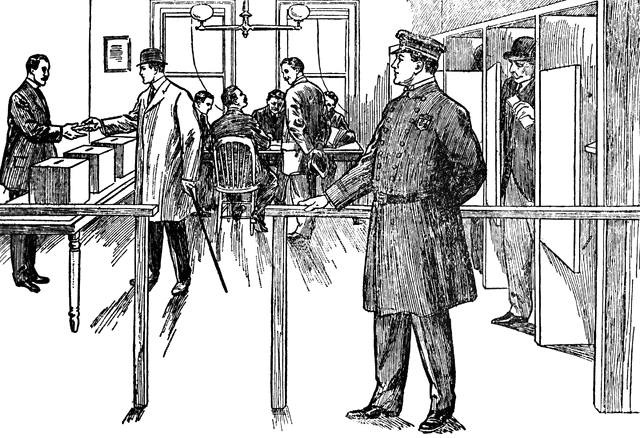
September 17 is Constitution Day.
Can you identify the contributions these men made to the Constitution?

Resources for teachers:
US Constitution Day Activities and Lesson Plans | Constitution Facts
When is Constitution Day 2012, 2013, 2014, 2015, 2016, 2010, 2011? When is Constitution Week?
Constitution Day and Citizenship Day in United States
Constitution Day Lesson Plan – Constitutional Rights Foundation
Local USA Guide
Assigning research for states, cities and counties is made easier by accessing information from Quest USA. Use the search engine and enter the city, state, or county or just enter the zip code. Information presented includes a map, statistics on population, crime, and income. The graphs provided are a useful tool for helping students analyze data. Connect state and local information with graphics from FCIT.
-
Recent Posts
-
Recent Comments
-
Archives