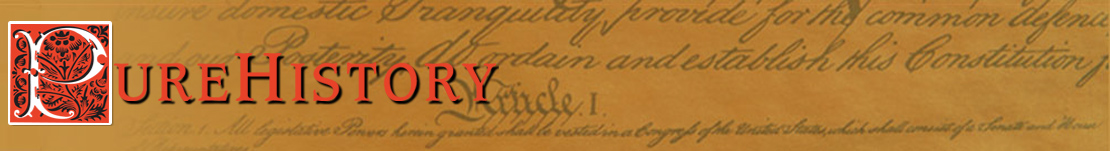Flubaroo
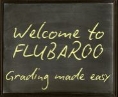
Flubaroo: Grading Made Easy
This is a demonstration of the Flubaroo grading tool. This tool aids instructors by quickly grading online assignments created with Google Forms. It also provides reporting and analysis on the grades, and allows the instructor to email each student their grade. For more, visit: www.flubaroo.com.
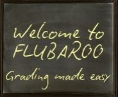 Have you heard of Flubaroo? It works in conjunction with Google Docs, but is not a Google script. You can find Flubaroo on the web and install from there. It will then show as a choice in your Google spreadsheet tool bar at the end.
Have you heard of Flubaroo? It works in conjunction with Google Docs, but is not a Google script. You can find Flubaroo on the web and install from there. It will then show as a choice in your Google spreadsheet tool bar at the end.
You are also able to go to Tools from the tool bar and select “script gallery” and do a search for Flubaroo there.
Create a form and actually answer the questions to create your answer key.
After you install Flubaroo, select it and choose ‘grade assignment’ from the small drop down menu. If you have additional students to ‘Score’, simply select ‘Regrade Assignment’ from the drop down menu.
Follow the next few pop up directions. You will be able to select the key from your responses shown. Another click or two and the entire set of responses is graded.
Next, select ‘Form’ from the tool bar and choose ‘Show summary of responses.’ You’ll have a graph and other data that will be useful in determining which students are in need of extra help.
http://fcit.usf.edu/startingpoints/social-studies/739/use-flubaroo-and-cut-down-on-correcting-papers